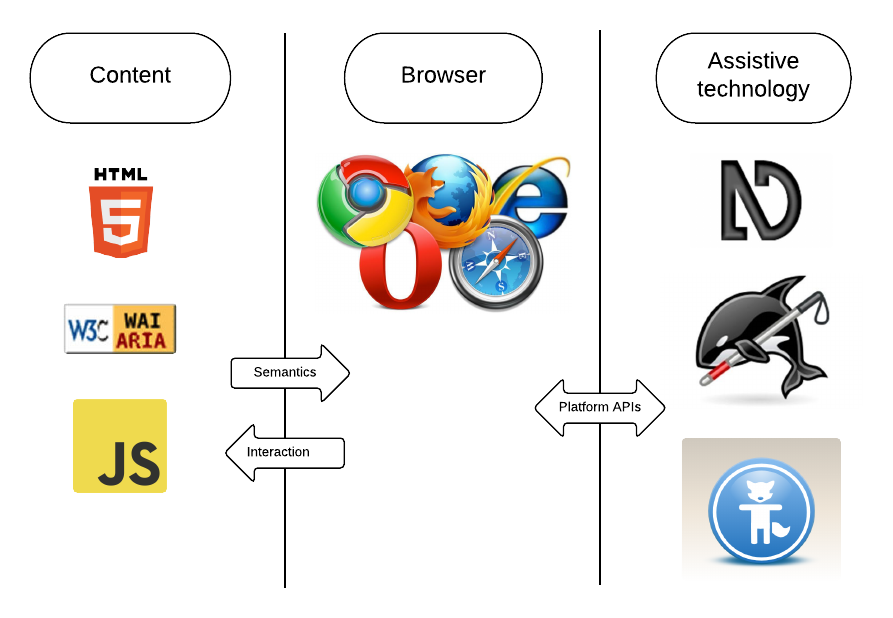Accessibility API
The API provides bunch of interfaces that are used to express the
semantics of web content in a way that assistive technologies (AT)
knows how to deal with. Also it provides the ability to search and
traverse the content and interact with it. It has a way to extend
existing semantics of the markup, and add new semantics for
inaccessible content like drawings made using the canvas
element. Each piece of semantic content has an associated accessible
element the AT operates on.
Terms
An assistive technology or AT is software that provides an improved user experience for different types of users including people with disabilities. It can be in the form of a native application, or web application (e.g., zoom tool), or service (e.g., speech-to-text).
A content entity is semantically isolated piece of content. For example, interactive content in [[!HTML]].
An accessible element is an
object expressing the semantics of a content entity. Such
objects are represented by the AccessibleElement
interface.
A role of an accessible element identifies the function of the accessible element to assistive technology (e.g., "button", "textbox", etc. See also [[!WAI-ARIA]] roles).
A name of an accessible element is a primary human readable property of an accessible element. For example, assistive technology could present the name of the accessible element to the user.
A description of an accessible element is a secondary human readable property of an accessible element. It's used to provide more detailed information than name to the user about a content entity the accessible element was created for (e.g., a tool tip).
A text of an accessible element is text associated with the accessible element.
An accessible element has a set of states, which is
represented by a Set-like object. Conceptually, each one
of these states is a boolean that represents the state the
content entity is currently in. For example, if a [[!HTML]]
button element is in the focused state (e.g., the user
has focused the button by tabbing to it), then its accessible
element will have "focused" state in its
accessible states.
An attribute of an accessible element is a property
that provides extra information about its content entity. For
example, autocomplete feature on an input element would
map to autocomplete attribute with possible values
inline, list, or both.
A pattern of an accessible element expresses the
associated semantics of the content entity that is not
expressed by means of the AccessibleElement interface.
A accessible element can have one or more relations
to other accessible elements. Each relation has a
relation type that expresses its semantics. Relations of
an accessible objects are represented by objects that implement the
Set interface.
An user action of an accessible element is an
action supported by the content entity. An user action can be
performed on a content entity by the user or the user agent via
script (e.g., a button click). In the API, user actions are
represented by objects that implement the Set interface.
A device-dependent interaction includes things like
keyboard shortcut or mouse gesture used to invoke the action.
In the API, a device-dependent interaction is represented by the
Interaction interface. All supported device-dependent
interactions on an accessible element are represented by
objects that implement the InteractionMap interface.
An accessible tree is a tree of accessible elements associated to each other by a parent-child relationship.
An accessible parent of the referred accessible element is its parent in the accessible tree.
An accessible child of the referred accessible
element are its child accessible elements in the accessible
tree. It is represented by the AccessibleChildren
interface.
An accessible DOM node or accessible DOM
element is a [[!DOM]] Node or Element
that has an associated accessible element.
An accessible position is a point in the content when it's presented in one-dimensional way, that can be semantically traversed. For example, paragraph text can be traversed by words, or traversing the document using HTML's outlining algorithm. User focus can also be described by an accessible position; for example tabbing from one HTML input element to another within a form.
An accessible pin is an object representing an
accessible position and implementing
AccessiblePin interface.
Understanding the terms
Each content entity has an associated accessible element. Each accessible element is described by accessible properties like role, name, relations etc.
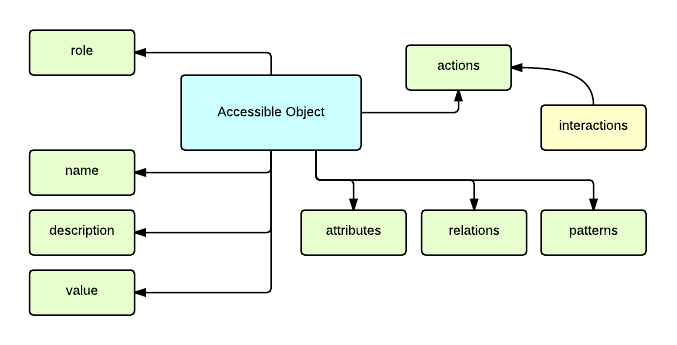
Accessible elements can be related to each other by number of different types.
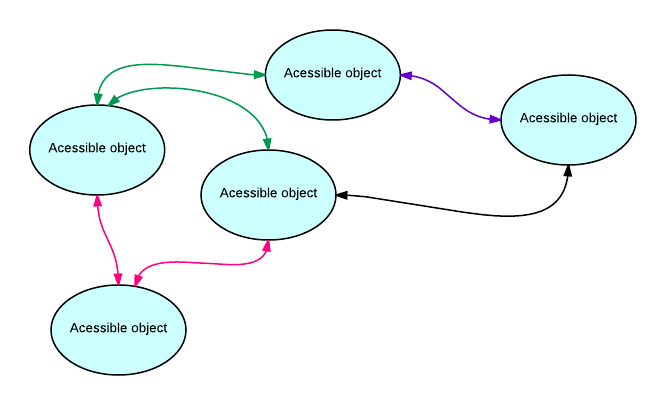
All accessible elements are organized into accessible trees. In other words, all accessible elements are supposed to stay in parent-child relationship. The assistive technology can traverse the document by traversing its accessible tree.
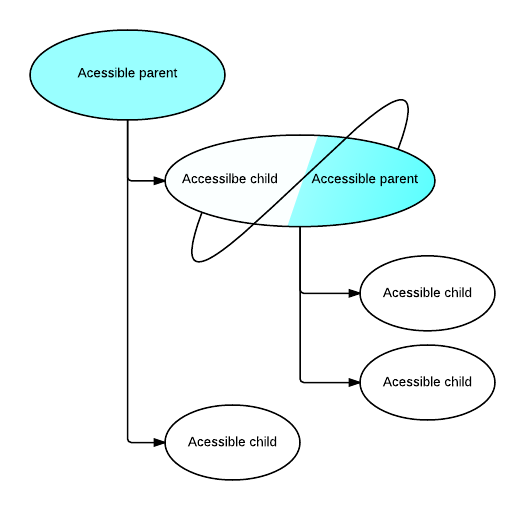
The browser exposes semantics of the content to the assistive technology like screen readers or screen magnifiers softwares via platform APIs like ATK, IAccessible2, UIA, NSAccessibility or this API. The assistive technology communicates back to the content by the browser via platform APIs.